Contents
How to use
Documentation
Design the resource environment
1. Create a viewerTemplateSet
To create a viewerTemplateSet, do the following:- go to /echo_nav/viewerTemplateSets
- go to the pull-down menu in the right upper corner
- choose OSAS_viewerTemplateSet (will be renamed to ECHO_viewerTemplateSet)
- fill in the property fields
ID
A name to identify the object consisting only of characters that are allowed in URLs.Title
The Title of the template.These two fields have to be filled in.
- Submit
The viewerTemplateSet consists of four templates (digiLibTemplate, thumbTemplate, thumbruler and topTemplate). You can edit the thumbTemplate to change the left window. The topTemplate is responsible for the header of the right window. Normally you only have to change these two templates.
2. Assign the viewerTemplateSet to a collection or resource
- go to the collection or resource where the viewerTemplateSet shall be used
(if you assign a templateSet to a collection, all resources use this templateSet except the resources that are assigned to another one) - go to the tab "Change Viewer Templates"/"Change TemplateSets"
- choose a viewerTemplateSet from the pulldown menu or fill in the fields (normally you just choose a templateSet)
- Submit
Contents
How to use