Contents
How to use
Documentation
Add a supporting institution to a resource
1. Add a new institution
If the institution already exists, continue below (2. Assign an institution to a resource). To add a new institution, go to "/echo_nav/echo_pages/institutions" and create an ECHO_institution object.Fill in the property fields: ID
A name to identify the object consisting only of characters that are allowed in URLs. Name
The Name of the Institution. URL (e.g. Homepage)
A link to the homepage of the institution or another URL. If an URL is given, the name will be a link when it is shown on the ECHO website. Director
Name of the director of the institution. Email
Email adress for contacting. Country
The country the institution belongs to. File
The logo of the Instiution
Notice: The logo should have an height of about 50px.
2. Assign an institution to a resource
To assign an institution to a resource, do the following:- go to the collection or resource the institution shall be assigned to.
If the supporting institution shall be assigned to all resource go to the collection, otherwise go to the resource. - create a new ECHO_support object. In general don't change the id.
- select the supporting institution from the list. If you added a new institution before, the institution should now appear in the list.
- Add.